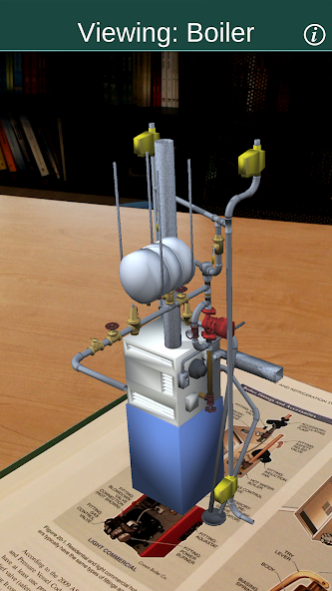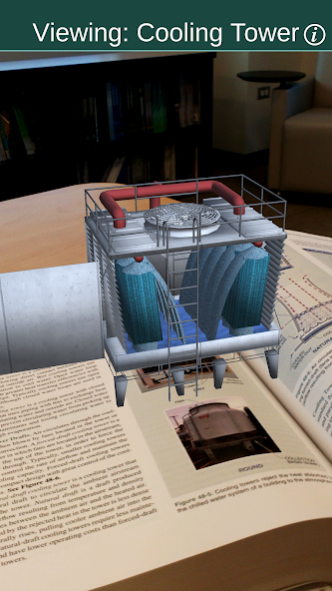HVAC AR 2.1
Continue to app
Free Version
Publisher Description
Augmented Reality (AR) now brings new capabilities to HVAC training. Access interactive and engaging 3D models of selected figures in the HVAC and Refrigeration Systems textbook and introduce a new dynamic to learning (textbook required). Each 3D model emerges from the page when viewed through the HVAC AR App. Each 3D model can be rotated to view all sides of the object presented. Click on selected components or panels to reveal the inner-workings of complex equipment and see a perspective that is rarely seen in the real world. Zoom into the page to reveal close-up details of the 3D model.
Intuitive graphical Getting Started and Using AR help sections guide users through the process of using this App and interacting with the 3D models. A table of contents displays all figures and associated pages where AR experiences are located in the textbook.
HVAC AR is compatible with both the print textbook and eTextbook. To experience a sample of augmented reality now, visit www.ATPLearning.com/AR.
Features:
• Multiple augmented reality experiences in one App
• Interactive and engaging 3D models and animations
• Getting Started guide
• Table of contents of AR-tagged figures in the textbook
About HVAC AR
HVAC AR is a free app for Android published in the Teaching & Training Tools list of apps, part of Education.
The company that develops HVAC AR is ATP Learning. The latest version released by its developer is 2.1.
To install HVAC AR on your Android device, just click the green Continue To App button above to start the installation process. The app is listed on our website since 2018-10-02 and was downloaded 31 times. We have already checked if the download link is safe, however for your own protection we recommend that you scan the downloaded app with your antivirus. Your antivirus may detect the HVAC AR as malware as malware if the download link to com.ATP.hvacAR is broken.
How to install HVAC AR on your Android device:
- Click on the Continue To App button on our website. This will redirect you to Google Play.
- Once the HVAC AR is shown in the Google Play listing of your Android device, you can start its download and installation. Tap on the Install button located below the search bar and to the right of the app icon.
- A pop-up window with the permissions required by HVAC AR will be shown. Click on Accept to continue the process.
- HVAC AR will be downloaded onto your device, displaying a progress. Once the download completes, the installation will start and you'll get a notification after the installation is finished.